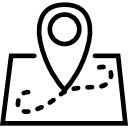How do I book and pay for tickets?
To order tickets, make an initial reservation after finding the event you are interested in. Depending on the selected event, reservations can be made either for unnumbered seats (selecting only their number) or for numbered seats (selecting specific seats on the room scheme). After selecting places, complete the short form (providing your basic details), choose the payment method and save the order. The payment process is fully automated. To pay for tickets, follow the instructions appearing - you must not change or add anything to the generated transfer. After the payment is booked and depending on the selected ticket form, they will be sent either by e-mail in the form of a printable PDF file, or the organizer will send traditional tickets by post or courier.
Who is the ticket seller and how to contact him?
PanBilet is an automated sales system and it is not a ticket selling party. Each event has its organizer and it is only he who distributes the tickets available on PanBilet on his behalf. The name of the organizer can be checked on the event page, and its detailed contact details are sent by email after booking or are visible in the customer panel (in the order history). In case of any problems or questions regarding the event available for sale, please contact the organizer directly.
Why are not all seats available for purchase?
If there is a situation in which among the several dozen rows in the room only a small fragment of it is available for sale, this is not a mistake or cause for concern. Very often, the organizers do not make available full ticket pools for online sale or it is divided between several ticket services or sellers. In this situation, the same places (numbered) may not be available in several sales channels at the same time. It also happens sometimes that the organizers release subsequent pools of tickets with the passage of time, so it is worth following the seats available for sale on a regular basis, although we definitely do not recommend waiting with the planned reservation.
How to recover lost tickets?
The ability to re-receive tickets depends on the organizer and the form of tickets ordered. Electronic tickets can be regenerated and downloaded as a PDF file in the customer panel (the customer account must be created on the email address assigned to the order). In the case of traditional tickets, duplicates are usually not issued, but the final decision depends on the organizer with whom you should try to contact.
I need more tickets, how to order them?
Each event organizer, distributing tickets in PanBilet, independently sets the limits available for booking in one ticket order. In the case of larger orders, several reservations should be made and they must be repaid immediately, because unpaid reservations may block the possibility of saving new ones.
How much time do I have to pay for the tickets?
These limits depend on the individual settings of the organizer of the selected event. When you save the booking form, you have a few minutes to save it. If the procedure of saving the reservation is not completed within a few minutes, it will be canceled and the selected places will go on sale again. After correctly saving the reservation and depending on the organizer, you have from one to several days to pay for the tickets, and the exact expiry date of the reservation will be displayed after saving the reservation. We recommend paying all submitted reservations immediately to avoid situations where unpaid reservations will expire.